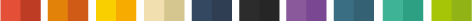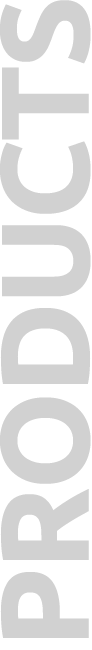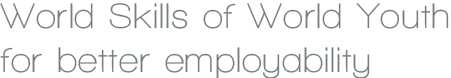
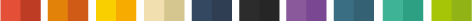

Create your animation
Learning areas » Agriculture
Scenario
We create an animation that presents our product
Target group
15-18 years old
Duration
80 mins;
Educational topics
WOW priority topics covered:
- Communication skills
- Enterpreneurship
- Informational and communication technologies
- Media literacy
Expected learning outcomes
An individual can create a goanimate account.
An individual can create a product by using online tools.
An individual can make a group work.
Metodologies
Place / Environment
classroom, computer rooms
Tools / Materials / Resources
Poster papers, colourful pencils, marker pens, paint, sticky tape, colourful papers, colourful cardboards
https://goanimate.com/
Computer, internet access
Step by step description of the activity / content
The trainer starts the animation activity after create your logo, brand, create your website activities about “Ezine Cheese” story.
The trainer asks whether anyone has done an animation activity and used any online tools to create that animation. The trainer says that Goanimate and other online tools can be used to make an animation.
Participants get separated into groups. They watch a video about how to create an animation and includes information about goanimate.
https://goanimate.com/ ( The video is present in this website’s home page.)
After watching the video, the groups decide their animation. The groups
should decide their animation’s topic and decide what topic to put emphasis
on. They can use their animations to promote their products or to present
Ezine Cheese. Every group decides their topic and aim of their animations
and the trainer wants them to enter this website: https://goanimate.com/ .
Then the trainer directs participant to create an account. Every participant
creates a goanimate account. The trainer directs participants to create their
own animation. After the participants follow the steps of “How can I create
an animation”, they start to create their animations. Every group finishes
their animations.
Feedback
Every one watches all groups’ animations. The trainer distributes rubric andeveryone fills the evaluation forms.
Assessment & Evaluation
By evaluating every animation, a new animation that includes every groups’
animation can be created.